Salamandra is a great tool for detecting and locating spy microphones in different environments.
This awesome tool can find microphones based on the strength of the signal sent by the microphone and the amount of noise and overlapped frequencies.
With the big boom of Internet of Things (IoT) devices, and some hardware now being banned due to spying concerns, it would be nice if there was an easy way to scan your office or home to see if there are any hidden microphone “spy” devices.

Installation process
USB SDR Device
To use Salamandra tool you need to have a Software Define Radio device. It can be any cheap USB device.
RTL Power Software
Salamandra tool needs the RTL power software installed on your machine. To install it you can do:
- On MacOS: sudo port install rtl-sdr
- On Linux: apt-get install rtl-sdr
- On Windows: See http://www.rtl-sdr.com/getting-the-rtl-sdr-to-work-on-windows-10/
If rtl_power was installed correctly, you should be able to run this command in any console:
rtl_testAfter that you should see one device has been detected.
Usage
./salamandra.py This command will use a default threshold of 10.8, a min frequency of 100Mhz, a maximum frequency of 400Mhz and sound. You can change the default values.