First chapter of “Make Great Android Apps” is to enable you to create well-engineered Android applications that go beyond the scope of small example applications.
The most precious place to find information and links to tools is:
https://developer.android.com
Our focus will be to guide you through installation, with explanations that will help you understand how the parts of Android and its developer tools fit together.
Installing the Android SDK and Prerequisites
Successfully installing the Android SDK requires two other software systems that are not part of the Android SDK: the Java Development Kit (JDK) and the Eclipse integrated development environment (IDE).
These two systems are not delivered as part of the Android SDK because you may be using them for purposes outside of Android software development, or because they may already be installed on your system, and redundant installations of these systems can cause version clashes.
The Java Development Kit (JDK)
If your system has an up-to-date JDK installed, you won’t need to install it again. The JDK provides tools, such as the Java compiler, used by IDEs and SDKs for developing Java programs. The JDK also contains a Java Runtime Environment (JRE), which enables Java programs, such as Eclipse, to run on your system.
If you are using a Macintosh running a version of Mac OS X supported by the Android SDK, the JDK is already installed.If you are using Ubuntu Linux, you can install the JDK using the package manager, through the following command:
sudo apt-get install sun-java6-jdk
The Eclipse Integrated Development Environment (IDE)
Eclipse is a general-purpose technology platform. It has been applied to a variety of uses in creating IDEs for multiple languages and in creating customized IDEs for many specialized SDKs, as well as to uses outside of software development tools, such as providing a Rich Client Platform (RCP) for Lotus Notes and a few other applications.

Eclipse is usually used as an IDE for writing, testing, and debugging software, especially Java software. There are also several derivative IDEs and SDKs for various kinds of Java software development based on Eclipse. In this case, you will take a widely used Eclipse package and add a plug-in to it to make it usable for Android software development. Let’s get that Eclipse package and install it. Download from:
https://www.eclipse.org/downloads.
The Android SDK
With the JDK and Eclipse installed, you have the prerequisites for the Android SDK, and are ready to install the SDK. The Android SDK is a collection of files: libraries, executables, scripts, documentation, and so forth.
Installing the SDK means downloading the version of the SDK for your platform and putting the SDK files into a folder in your home directory.

To install the SDK, download the package that corresponds to your system from:
https://developer.android.com/sdk/index.html
The download is an archive. Open the archive and extract the folder in the archive to your home folder.